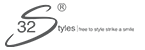What is special about PANELPix?
PANELPix is the excellent print media providing extraordinary image clarity, deep contrast and color vibrancy. Photo images are precisely infused into the specially coated surface under dye-sublimation process, giving the long-lasting and most durable photo. It carries outstanding resistances against fade, moisture, stain and scratch. The outstanding depth of contrast and vibrant colors of PANELPix is unmatched by any other traditional photographic products, an excellent selection for commercial use, home decoration as well as fine art projects.
How to ensure the reproduction quality?
We stress on standardization of every production procedure, and many variables in production process had already been nailed down to a set of parameters, and such in-depth know-hows were translated into the easily understandable SOP guidebook for our well-trained production front line members to follow. Quality assurance system is also vital for reproduction quality, every PANELPix must undergo six QC check points before ex-works (See PANELPix QC Scheme).
What kind of color management technique is used?
Color management is the key success factor for PANELPix business. In order to ensure the correct color and gamut mapping from every input and output, we have invested a color management system from USA. Every equipment is routinely calibrated and operated under controlled lighting environment so as to secure consistency and accuracy of image colors. In particular, gamut checking on the ready-to-print image is very important, this has already become part of our SOP. Furthermore, we could offer physical proof of your image at very reasonable charge, for relieving any worry related to the very demanding project you encountered. You can review the physical proof for color, white balance, and any other critical factor that you could think particularly crucial to your image. Per your feedback, we are able to make the appropriate adjustments to suit as far as possible. Anyway, we will do in-house proof matching against the image in the calibrated monitor, or physical proof, for every PANELPix before packaging.
How do I clean the product?
Thanks to water-proof surface together with the scratch resistant properties of PANELPix, you can use a microfiber cloth with Isopropyl alcohol for direct cleansing, or using damp cloth for cleaning would also be good enough.
What is the minimum order?
Apparently, we do not set minimum ordering quantity. You only need one to get started
Can you ship my product for me?
Yes, our price has included courier charge for local delivery within Hong Kong. For overseas orders, we will arrange courier services or registered air-parcel to your designated delivery address at charge. You can get the freight charge upon check-out page. For PANELPix with size above 12”x8”, we will pack it in corrugated box with inner profiled EPE structural supports in place for maximum protection.
Is PANELPix environmentally friendly?
32 Styles and PANELPix care for earth sustainability. All materials used in PANELPix are environmentally friendly. For examples, our supplied mounting blocks are medium density fiberboard (MDF) made of CARB friendly wood in compliance with the stringent emission standard of California Air Resources Board. The inner packaging supports are made of EPE, a kind of closed cell non-cross-linked structure polymer, a new environmentally friendly packaging material. Both are 100% recyclable. In addition, PANELPix by nature itself is environmentally friendly, it is durable and lasting for good, not like other print media, they will deteriorate as time goes and thus need replacement.
How can I hang my PANELPix?
There are three different ways of placing PANELPix depending on panel sizes. For those sizes not more than 12”x8”, easel stand is available. Or, you can choose wall mounted with damage-free hanging strips (See the Installation Guideline) for directly hanging PANELPix onto the wall. Instead, you can choose to use shadow mounting block (MDF) giving the panel float-like viewing effect. The back-side of MDF block is provided with key slot for traditional wall-screw hanging. We highly recommend to select MDF mounting block coupled with the optional item of damage-free hanging strips for having elegant floating effect as well as easy installation.
What is the preferred photo (image file) format?
We accept file types of TIF, JPEG, PNG, Ai and PSD CS5 or earlier, with suggested color space of Adobe RGB or sRGB.
What if I cancel my order?
It depends on the work done and how far into the process we are at the point of order cancellation. Please bear in mind that photo panel is a custom-made product, the industrial norm cannot accept order cancellation once the production starts. However, we will try our best to work with you to minimize the cost incurred, we will only charge you the materials consumed and man-hour used up to that point at cost. If the order is finished and ex-works, we are not in a position to accept order cancellation.
Why my image file cannot be uploaded?
Our website file uploading page is equipped with image resolution checking function. Depending on the panel size you have picked up, there is correspondingly a minimum image size (in terms of pixels) requirement, as a prerequisite for achieving HD quality result. If your submitted image size is less than the threshold, a pop-up caution page will appear on screen. You can re-select the panel of smaller size or you could select another image file of adequate pixels and do the resubmission.
Can I use my smartphone’s photo?
In general, most of Smart phones can take quite high quality photo under good lighting conditions. The output image could be possible to produce a panel size up to 18”x12”. On the other hand, medium to high end digital cameras will easily be able to generate HD photo with image size good enough for producing 36” x 24” panel. In sum, the higher resolution the camera and thus the output photo is, the better and the larger the PANELPix can be produced.
Although QR code application is getting ever-increasingly popular, from time to time, people have some queries. Here is a list of the relevant ones that we hand picked to be in the FAQ. If you have a question for us, just let us know by clicking here and then fill-in the form for onward on-line submission. We are too pleased to share hereby the answer to your question(s).
What is special about iYours Tag?
iYoursTag would probably the only smart tag available in the market with QR code ready for Multi-Modular Features (MMF), flexible cloud storage and customized data extraction, as well as optional provision of custom-made design on front page.
Where can I buy iYours tag?
You will need to go our iYours e-shop to purchase iYours Tag. We have established POS locally as well as installed vending machines at public transportation places where you can buy iYours Tags with fine-selected designs. Please refer to the locations listed at our website.
How can I activate the Tag ?
Very simple, you download the iYoursTag APP from Apple Store / Google Play or our website (using iyourtag as key word in Search field) . Then, being as a Tag owner, you need to do registration of iYours Account. Just need to fill-in your e-mail account and your preferred password, then our system will give a verification e-mail for confirmation. After that, you can sign-in the APP and click “+ Tag” under the Menu bar, scan the QR code on the Tag for activation.
Why do I need to register again for iYours APP account, as I already did registration in your e-shop for on-line purchasing?
Our logic is that Tag buyer may not be the Tag enduser. We consider that you may buy the tag(s), not only for your own use, but also possibly to your relatives or friends as gifts. Therefore, our system deliberately asks for a separate registration of iYoursTag APP account.
Can I transfer my Tag after activation to other’s use?
No. Upon activation of Tag under an iYours user account, the tag will be permanently assigned to that particular user.
Is there any monthly service charge after I registered iYours account and using tag MMF services?
No need to pay monthly charge, it is totally FREE. We do not impose any subscription or membership fee. Once you own a Tag, we provide life-time usage and cloud storage of your personal profile as well as Tag information.
I heard that each iYours Tag comes with a bundle of five features modules (MMF)without any additional charge. Is it correct?
Yes. Up to the writing, it would probably be still the FIRST and the ONLY Tag available in the market that comes with various feature modules (MMF) free of charge. Namely, they are Luggage & Travel, Pet, Emergency, Asset and Namecard. You are free to switch among them to suit your specific usage.
Should I get my pet microchipped or get a iYour Tag (using Pet module)?
Both, if possible. For some countries, Microchipping is mandatory by law too, which offers a good protection for your pet. However, it is by no means a replacement for an external and visible Tag. The implanted micro-chip can only be ready by specific reader which is NOT commonly available to the finder. Moreover, some animals are not be able to be chipped. If someone were to find a chipped animal, they would also have to know to take your pet to a vet or animal shelter during their opening hours. In addition, some vets or shelters charge you to read the microchip, and also there is a risk that some shelters might not be able to read all kinds of implanted micro-chip too. iYours Tag however can be read instantly by any QR code reader (commonly installed in every smart phone). The finder can easily get in touch with you. It is justified to give your beloved Pets, being as part of family members, an extra layer of protection with iYours Tag.
I am using iYours Tag with Luggage module, is it risky that someone passes by to get all my stored personal data by scanning the tag?
Thanks to our thoughtful iYours Tag design and IT team. Don’t worry, you have total control over it. With iYours mobile APP or any internet-connected computer, you can even turn on/off the publicity of each personal data or even all according to your preference. For instance, you can only switch on the data visibility upon you lose your belongings or pet. Also,whenever someone scanned your tag, the iYours system will send you an immediate PUSH notification alert.
I am quite concerned with data security. What measures does iYours to safeguard the data Security ?
We use all keys (URLs) generated by Globally Unique Identifier (GUID) algorithm, data storage in ISO27001 certified server and use SSL Security Technology for all data transmissions, for ensuring strict data security
I would like to use several tags for different purpose, do I need to enter personal contact information per tag ?
There is no need to enter your contact for each tag. Whenever a tag is activated under the same iYours account, your contact information will be automatically applied for all tags. Save time indeed.
I would like to use a Tag for my door key, what is the recommended size for it ? What other precaution shall be taken?
In general, it is suitable for choosing our Multi-purpose Tag with sizes of 1.13”(28.7mm) x 1.96”(49.78mm) , or any other compact Tag like Paw or Circle Tag. One precaution shall be taken when the tag is used for door-key chain, it is advisable to turn off the visibility of your address data in case that is corresponding to the subject door key.
I found a dog with iYours Tag, but I do not have a smart phone. How can I reunite the dog with its owner?
There are many alternatives for getting it done. The best thing you would be to find any one with a smart phone and them scan it for you. If not, and you have internet-connected computer hereby, go to our website page iYours Tag website or here, and then enter the unique Locker ID (8-digit number below the QR code) shown on the tag for getting the owner information. The final resort is to contact our Custom Service Hotline (+852-2152-0300) or E-mail [email protected] for immediate lining-up. And surely, thank you for helping in creating “Lost-Return” culture.
I would like to put my favourite photo onto the Tag. How can I do ?
Creating your own custom-made Tag will be a great idea and you are assured of having fun of it. Just go to iYours e-shop and choose Tag shape and click “Customize” to enter the Editor page, upload your image files from your computer or smart phone album.
What will be the photo resolution requirement for custom-made tags?
We would suggest not less than 400x 400pixels for small size Tags and 600x900pixels for Luggage Tag.
I want to know what are the standard accessories for tag? and if there are optional items for hanging the tag?
As our standard provision, all small-size tag (including multi-purpose tag) comes together with a stainless round ring (Dia. 28mm) and a coupling ring (Dia. 10mm), whereas the rectangle Luggage Tag comes with stainless wire rope key chain with cable key ring barrel. Please see the illustration photo here. Most likely, the standard provision would suit most of applications. Anyway, we may extend to have optional hanging items in future (like leather strip, color-wise polymer coated key chain etc.)